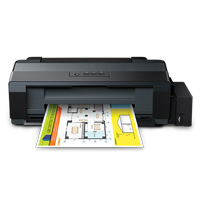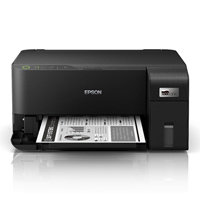Epson EcoTank L1110 A4 All-in-One Printer
Availability: Discontinue SKU: 1.3.8.348Quick Overview
-
Support
Saturday – Thursday: 09 AM - 06 PM. -
Payment
Cash on Delivery | Card | Online Payment -
Shipping Cost
Inside Dhaka 350tk | Outside Dhaka 5tk -
Warranty Policy
Read More
Specification
General Information
| Brand | Epson |
| Model | Epson EcoTank L1110 |
| Type | Ink tank |
Additional Information
| Monthly print volume | 10,000 pages |
| Consumable type | Ink tank |
| Cost per print (CPP) | 4 paise (black)* and 9 paise (colour) |
| Print speed | Up to 33 ppm (black), 15 ppm (colour) |
| Resolution | Up to 5760 x 1440 dpi |
| Paper handling | 100-sheet paper tray |
| Networking | USB |
| Features | Auto duplex printing, scan to USB |
Warranty Information
| Warranty | One Year Service Warranty (No Warranty for Print Head & Adapter) (Box Mandatory While Claiming) |
Description
Epson EcoTank L1110 All-in-One Ink Tank Printer Price in Bangladesh
The Epson EcoTank L1110 is a standout printer in the Bangladeshi market, renowned for its high-quality prints, cost-effective ink system, and durable design. As of the latest update, the price of the Epson L1110 printer in Bangladesh is set at ৳17,500. This competitive pricing, combined with its exceptional features, makes it a sought-after choice for both professionals and home users. Whether you're looking to print vibrant photos, and crisp documents, or undertake bulk printing tasks, the L1110 promises unparalleled performance without breaking the bank. Secure your purchase today and experience the Epson difference.
In the bustling digital landscape of Bangladesh, the demand for efficient and reliable printing solutions has never been higher. The Epson EcoTank L1110 printer emerges as a beacon of excellence in this realm, offering not just top-tier printing capabilities, but also an economical approach that resonates with both businesses and individual users.
With its blend of cutting-edge technology, user-friendly design, and cost-effective ink management, the Epson L1110 is more than just a printer; it's a testament to how modern innovation can transform everyday tasks into seamless experiences. Whether you're a student, a professional, or a business owner, this printer promises to elevate your printing journey to unparalleled heights.
Features of the Epson EcoTank L1110 All-in-One Printer
Ink Efficiency
Ultra-high Page Yield: The Epson L1110 boasts an impressive page yield, ensuring that you can print more while changing ink less frequently. With up to 7,500 pages for color prints and 4,500 pages for black-and-white prints, it stands out as a leader in ink efficiency.
Cost Savings with EcoTank Technology: Say goodbye to the recurring costs of cartridges. The L1110's EcoTank system is designed to save you up to 90% on ink costs. With the equivalent of up to 82 cartridges worth of ink, this printer offers an economical solution without compromising on quality.
Print Quality and Speed
High-resolution Printing: Every print is a masterpiece with the L1110. With a printing resolution of 5760 X 1440 dpi, it delivers exceptionally high-quality prints, capturing every detail with precision.
Fast Print Speeds: Time is of the essence, and the L1110 understands that. Offering print speeds of up to 10ipm for black and 5.0ipm for color, it ensures that your documents and photos are printed swiftly without any delays.
Design and Usability
Compact and Sleek Design: Space constraints? No problem. The L1110's compact and sleek design ensures it fits perfectly in any setting, be it a professional office or a home study.
Spill-free and Error-free Refilling: Refilling ink is a breeze with the L1110. Its unique design ensures spill-free and error-free refilling, thanks to individual bottles with unique key nozzles that fit only into their respective tanks.
Warranty and Support
Extended Warranty Coverage: Peace of mind comes standard with the L1110. Enjoy warranty coverage of up to 2 years or 30,000 prints, ensuring that your printer is always in top shape.
Support and Customer Service: Should you ever face any issues, Epson's dedicated support team is just a call away. With a commitment to ensuring customer satisfaction, you're always in good hands with Epson.
How to Maximize the Epson L1110 All-in-One Potential
Maintenance Tips
Proper Cleaning and Care: To ensure the longevity and optimal performance of your L1110, regular cleaning is essential. Use a soft, lint-free cloth to wipe the exterior and avoid placing the printer in direct sunlight or dusty environments.
Use of Genuine Epson Ink: For the best print quality and to avoid potential damage to the printhead, always use genuine Epson ink. Counterfeit or third-party inks can compromise print quality and may not be compatible with the EcoTank system.
Optimal Settings for Best Print Quality
Adjusting Print Settings: Depending on the type of document or image you're printing, adjust the print settings accordingly. For instance, use high-quality mode for detailed photos and draft mode for text-heavy documents to save ink.
Recommendations for Photo Printing: For vibrant and true-to-life photos, ensure you're using photo paper and set the printer to photo print mode. Also, consider using borderless printing for a professional finish.
Software Updates
Stay Updated: Epson frequently releases software updates to enhance the printer's performance and fix any potential bugs. Ensure you have the latest drivers and firmware installed to get the most out of your L1110.
Utilize Epson's Software Suite: Epson provides a range of software tools designed to enhance your printing experience. From color management to easy photo editing, make the most of these tools to achieve professional-grade prints.
Eco-Friendly Printing
Double-Sided Printing: Save paper and reduce your environmental footprint by utilizing the L1110's double-sided printing feature. It's not only eco-friendly but also gives your documents a polished look.
Ink-Saving Modes: For documents where high quality isn't a priority, use the printer's ink-saving modes. This not only extends the life of your ink but also contributes to a more sustainable printing practice.
Pros and Cons of the Epson EcoTank L1110 All-in-One Printer
Pros:
EcoTank Technology: Offers significant savings on ink costs over time, making it an economical choice for long-term use.
High Page Yield: With up to 7,500 pages for color prints and 4,500 for black-and-white, the L1110 ensures fewer refills and extended printing sessions.
Compact Design: Its sleek and space-saving design ensures it fits seamlessly into any office or home environment.
High-Quality Prints: Delivers prints at a resolution of 5760 X 1440 dpi, ensuring crisp and vibrant outputs every time.
Reliability: Built with Epson's renowned precision and quality, ensuring durability and consistent performance.
Easy Refilling System: Designed for spill-free and error-free refilling, making the process hassle-free.
Extended Warranty: Offers up to 2 years or 30,000 prints warranty, providing peace of mind to users.
Cons:
No Wireless Connectivity: Lacks Wi-Fi or Bluetooth connectivity, which means users can't print directly from mobile devices without additional setups.
No Automatic Duplexing: Users have to manually flip pages for double-sided printing, which might be inconvenient for bulk printing tasks.
Initial Cost: While it offers savings in the long run, the initial purchase price might be higher than some other models in the market.
Limited Paper Handling Capacity: A 100-sheet paper tray, might require frequent refilling for heavy-duty printing tasks.
No LCD Display: Lacks a display screen for easier navigation and settings adjustments.
FAQs about the Epson EcoTank L1110 All-in-One Printer
Is the Epson L1110 suitable for photo printing?
Absolutely! The L1110 is capable of printing borderless photos up to 4R size with exceptional quality.
Does the printer come with a warranty?
Yes, the Epson L1110 comes with a warranty coverage of up to 2 years or 30,000 prints, whichever comes first.
Can I print wirelessly using the Epson L1110?
The L1110 does not have built-in wireless connectivity. However, you can connect it to a network using external tools or print via USB.
Is the ink for the L1110 printer expensive?
The EcoTank system is designed to be cost-effective. While the initial cost of the ink bottles might seem high, they last much longer than traditional cartridges, offering significant savings in the long run.
How does the EcoTank system work?
Instead of cartridges, the L1110 uses refillable ink tanks. This system allows for a much higher ink capacity, reducing the frequency of refills and offering a lower cost per page.
More: Epson Printer Price in Bangladesh
- Epson EcoTank L4260 A4 Duplex All-in-One Printer
- Epson L6160 All-In-One Duplex Color Wi-Fi Printer
- Epson EcoTank L3150 Wi-Fi All-In-One Color Printer
- Epson L6190 Auto Duplex All-in-One Wi-Fi Ink Printer
Conclusion
The Epson EcoTank L1110 is more than just a printer; it's a revolution in printing technology tailored for the discerning Bangladeshi consumer. With its impeccable blend of affordability, reliability, and top-tier features, it stands out as an indispensable tool for both professional and personal use. Its EcoTank technology promises not just cost savings but also an eco-friendly approach to printing, making it a perfect fit for the environmentally conscious.
As the digital landscape of Bangladesh continues to evolve, the L1110 is poised to meet the ever-growing demands with unmatched efficiency. Whether you're printing a cherished family photo, an important business document, or a school project, the Epson L1110 promises results that are nothing short of exceptional. Embrace the future of printing with the L1110 and experience the Epson difference.
What is the price of Epson EcoTank L1110 A4 All-in-One Printer in Bangladesh?
Recommended products
Write a review
Question Answer
Have question about this product? Get specific details about this product from expert.