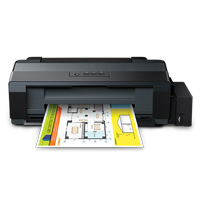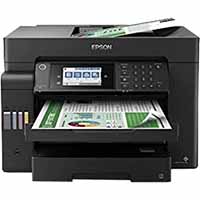Epson EcoTank L1800 A3+ 6 Color InkJet Photo Printer
Availability: Discontinue SKU: 1.4.8.357Quick Overview
-
Support
Saturday – Thursday: 09 AM - 06 PM. -
Payment
Cash on Delivery | Card | Online Payment -
Shipping Cost
Inside Dhaka 500tk | Outside Dhaka 1000tk -
Warranty Policy
Read More
Specification
| Brand | Epson |
| Model | EcoTank L1800 |
| Printer Type | Single Function 6 Color Ink Tank Printer |
| Print Method | On-demand inkjet (Piezoelectric) |
| Maximum Print Resolution | 5760 x 1440 dpi (with Variable-Sized Droplet Technology) |
| Print Direction | Bi-directional printing, Uni-directional printing |
| Print Speed | Draft, A4 (Black / Colour): Up to 15ppm / 15ppm; Photo Default: 10x15cm/4x6" - Approx. 45 sec per photo (Borderless) |
| Standard Paper Input Capacity | Up to 100 sheets, A4 Plain paper (75g/m2) Up to 30 sheets, Premium Glossy Photo Paper |
| Paper Sizes | A3+, A3, B4, A4, A5, A6, B5, 10x15cm (4x6"), 13x18cm (5x7"), 16:9 wide size, Letter (8.5x11"), Legal (8.5x14"), Half Letter (5.5x8.5"), 9x13cm (3.5x5"), 13x20cm(5x8"), 20x25cm(8x10"), Envelopes: #10(4.125x9.5") |
| Paper Feed Method | Friction Feed |
| Output Capacity | Up to 50 sheets, A4 Plain paper Up to 20 sheets, Premium Glossy Photo Paper |
| Connectivity | USB 2.0 |
| Supported OS | Windows XP / Vista / 7 / 8 / 8.1 / 10 Mac OS X 10.5.8 or later |
| Consumables | Standard Capacity Black (Photo Print): 8,700 pages - T6731 Standard Capacity Cyan (Photo Print): 1,500 4R photos (Composite Yield) - T6732 Standard Capacity Magenta (Photo Print): 1,500 4R photos (Composite Yield) - T6733 Standard Capacity Yellow (Photo P |
| Dimensions | 705 x 215 x 322mm |
| Weight | 12.50Kg |
Warranty Details
| Warranty | One Year Service Warranty (No Warranty for Print Head & Adapter) (Box Mandatory While Claiming) |
Description
Epson EcoTank L1800 A3+ 6 Color InkJet Photo Printer at Competitive Prices in Bangladesh
In the vibrant landscape of Bangladesh's printing market, the Epson EcoTank L1800 A3+ 6 Color InkJet Photo Printer stands out as a cost-effective solution for both professional and personal use. BME.com.BD offers this printer at competitive prices, typically ranging between BDT 60,000 to BDT 70,000. This price range reflects the printer's advanced features, including its high-resolution printing and efficient ink tank system. The affordability of the L1800 makes it an attractive option for businesses and individuals seeking high-quality prints without breaking the bank. By choosing the Epson L1800, customers can enjoy exceptional value and performance, making it a smart investment for diverse printing needs.
Key Features of Epson EcoTank L1800 A3+ 6 Color InkJet Photo Printer in BD
- Print Method: Utilizes on-demand inkjet (Piezoelectric) technology for precise and reliable printing.
- High Resolution: Offers a maximum print resolution of 5760 x 1440 dpi, ensuring detailed and vibrant prints.
- Ink System: Features a 6-color ink tank system, ideal for producing a wide color gamut, perfect for photographers and graphic designers.
- Print Speed: Capable of printing up to 15 pages per minute for both black and color, balancing speed with quality.
- Borderless Printing: Supports borderless printing for sizes up to A3+, enhancing its versatility for different print projects.
- Paper Handling: Can manage a variety of paper sizes and types, from A3+ to envelopes, with a friction feed method for smooth operation.
- Connectivity: Equipped with USB 2.0 for fast and reliable connections to desktops and laptops.
- Operating System Compatibility: Supports a wide range of operating systems, including Windows XP/Vista/7/8/8.1/10 and Mac OS X 10.5.8 or later.
- Compact Design: With dimensions of 705 x 215 x 322mm, it fits comfortably in most workspaces.
- Weight: Weighs 12.5 kg, making it portable enough to move within office spaces or home studios.
Benefits & Problem-Solving of Epson EcoTank L1800 A3+ 6 Color InkJet Photo Printer
The Epson EcoTank L1800 addresses several pain points faced by users in Bangladesh. For businesses and professionals, the high cost of ink and the need for frequent cartridge replacements can be a significant concern. The L1800's EcoTank system solves this by providing a cost-effective ink solution, drastically reducing printing costs. Its high-resolution output meets the demands of photographers and graphic designers who require detailed, color-accurate prints. Additionally, the printer's versatility in handling various media types and sizes makes it a practical choice for users with diverse printing needs. By choosing the L1800, users can enjoy reliable, high-quality printing while minimizing operational costs.
Usage Scenarios of Epson EcoTank L1800 A3+ 6 Color InkJet Photo Printer
The Epson EcoTank L1800 is a versatile printer suitable for various scenarios. For professional photographers and graphic designers, it delivers stunning, high-resolution prints that capture every detail and color nuance. In small businesses or home offices, the L1800 serves as a reliable workhorse, efficiently producing documents, presentations, and marketing materials. For educational institutions, it can handle the demands of printing teaching materials, reports, and student projects. Additionally, hobbyists and tech enthusiasts will appreciate its ability to produce high-quality photo prints, making it ideal for personal projects and creative endeavors. The L1800's adaptability ensures it meets the specific needs of different users, offering a solution for every printing requirement.
Customer Asks About Epson EcoTank L1800 A3+ 6 Color InkJet Photo Printer
What is the Epson L1800 printer price in Bangladesh?
The price typically ranges from BDT 60,000 to BDT 70,000, depending on the retailer and location. For the best deals, check with authorized Epson dealers or major electronics retailers.
How does the Epson EcoTank L1800 save on printing costs?
The EcoTank system uses refillable ink tanks instead of traditional cartridges, significantly reducing the cost per print and making it ideal for high-volume printing.
Is the Epson L1800 suitable for professional photo printing?
Yes, with a resolution of 5760 x 1440 dpi and a 6-color ink system, it produces detailed, color-accurate prints perfect for professional photography.
Can the L1800 print wirelessly or connect to a network?
The L1800 primarily offers USB 2.0 connectivity. However, it can be integrated into a network using external print server devices for wireless capabilities.
What types of media can the Epson L1800 print on?
It supports a variety of media types, including glossy, matte, and standard office paper, and can handle sizes from small photo papers to A3+ formats.
Find the Best Epson L1800 Printer Price in Bangladesh for You
For those seeking a balance of quality and affordability, the Epson EcoTank L1800 A3+ 6 Color InkJet Photo Printer is an excellent choice. Whether for professional, educational, or personal use, this printer offers exceptional value and performance, meeting diverse printing needs efficiently.
What is the price of Epson EcoTank L1800 A3+ 6 Color InkJet Photo Printer in Bangladesh?
Recommended products
Write a review
Question Answer
Have question about this product? Get specific details about this product from expert.