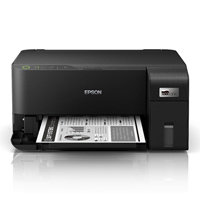Epson EcoTank L3250 A4 Wi-Fi Multifunction (All-in-One) InkTank Printer
Cash Price: ৳20,000.00 Regular Price:৳21,000.00Availability: In Stock SKU: 1.3.8.359
Quick Overview
-
Support
Saturday – Thursday: 09 AM - 06 PM. -
Payment
Cash on Delivery | Card | Online Payment -
Shipping Cost
Inside Dhaka 150tk | Outside Dhaka 250tk -
Warranty Policy
Read More
Specification
General Information
| Brand | Epson |
| Model | Epson EcoTank L3250 |
| Type | Ink tank |
Additional Information
| Monthly print volume | 15,000 pages |
| Consumable type | Ink tank |
| Cost per print (CPP) | 9 paise (black)* and 24 paise (colour) |
| Print speed | Up to 15 ppm (black), 5 ppm (colour) |
| Resolution | Up to 5760 x 1440 dpi |
| Paper handling | 100-sheet paper tray, 20-sheet automatic document feeder |
| Networking | Wi-Fi, Wi-Fi Direct |
| Features | Auto duplex printing, scan to USB, scan to cloud |
Warranty Information
| Warranty | One Year Service Warranty (No Warranty for Print Head & Adapter) (Box Mandatory While Claiming) |
Description
Epson EcoTank L3250 A4 Wi-Fi Multifunction InkTank Printer: The Ultimate Printing Solution for Bangladesh
The Epson EcoTank L3250 A4 Wi-Fi Multifunction InkTank Printer has emerged as one of the most sought-after printing solutions in Bangladesh's competitive market. With its innovative ink tank system, wireless connectivity, and versatile functionality, this printer addresses the needs of both home users and small businesses. If you're researching the epson l3250 printer price in Bangladesh, you'll be pleased to know that this model offers exceptional value with its high-yield ink system and multi-functional capabilities. This comprehensive guide explores everything you need to know about this popular printer, from its specifications and current pricing to real-world performance in Bangladeshi settings.
The Epson EcoTank L3250 represents a significant advancement in printing technology, combining affordability with premium features. As an all-in-one solution, it handles printing, scanning, and copying tasks with remarkable efficiency, making it ideal for diverse environments across Bangladesh.
Standout Features in the Bangladesh Market
What truly sets the Epson L3250 apart in Bangladesh's competitive printer market is its EcoTank system, which eliminates the need for traditional cartridges. The large, refillable ink tanks deliver thousands of pages before requiring a refill, dramatically reducing printing costs - a crucial consideration for price-conscious Bangladeshi consumers. Additionally, its wireless connectivity options, including Wi-Fi and Wi-Fi Direct, enable seamless printing from various devices, catering to the increasingly mobile-centric Bangladeshi market.
Target Audience and Use Cases
The Epson L3250 is perfectly suited for:
- Small business owners in Bangladesh looking for cost-effective printing solutions
- Home offices requiring reliable multi-functional capabilities
- Students needing to print assignments and projects
- Families who want occasional photo printing capabilities
- Professionals working remotely who need reliable document management
Epson EcoTank L3250 Specifications
Technical Specifications
| Feature | Specification |
|---|---|
| Functions | Print, Scan, Copy |
| Printer Type | Multi-Function Color Ink Printer |
| Print Technology | On-demand inkjet (Piezoelectric) |
| Print Speed (Mono) | Up to 33 ppm (draft); 10 ipm (ISO standard) |
| Print Speed (Color) | Up to 15 ppm (draft); 5 ipm (ISO standard) |
| Print Resolution | Up to 5760 x 1440 dpi |
| Scanner Type | Flatbed color image scanner |
| Scan Resolution | 1200 x 2400 dpi |
| Copy Speed | 7.7 ipm (mono); 3.8 ipm (color) |
| Copy Resolution | 600 x 600 dpi |
| Connectivity | USB 2.0, Wi-Fi, Wi-Fi Direct |
| Network Protocol | TCP/IPv4, TCP/IPv6 |
| Paper Size Support | A4, Letter, Legal, and more |
| Input Capacity | 100 sheets (plain paper); 20 sheets (photo paper) |
| Dimensions | 375 x 347 x 179 mm |
| Weight | 3.9 kg |

Design and Build Quality
The Epson L3250 features a sleek, compact design that fits comfortably in small spaces - an important consideration for the typically space-constrained Bangladeshi homes and offices. Despite its affordable price point, the printer doesn't compromise on build quality, with a robust construction that withstands regular use. The integrated ink tanks are thoughtfully designed with designated nozzles to ensure spill-free and error-free refilling, addressing a common pain point with ink tank printers.
Package Contents and Accessories
When purchasing the Epson EcoTank L3250 in Bangladesh, you can expect to receive:
- Epson EcoTank L3250 printer unit
- Complete set of 4 ink bottles (Black, Cyan, Magenta, Yellow)
- Power cable
- Setup guide
- Driver and utilities CD
- Warranty documentation
Warranty Information in Bangladesh
Epson provides a 1-year limited warranty for the L3250 printer in Bangladesh. This warranty covers manufacturing defects but excludes the print head and power adapter. It's important to note that the original packaging box is mandatory when claiming warranty service, so customers should preserve it carefully. The warranty is valid for 1 year or 30,000 pages, whichever comes first, providing peace of mind for Bangladeshi consumers making this investment.
Current Epson L3250 Printer Price in Bangladesh
Latest Retail Price: the Epson EcoTank L3250 A4 Wi-Fi Multifunction InkTank Printer is priced at ৳21,500 at BME Online Shop. This represents the current market standard for this model in Bangladesh, though prices may vary slightly depending on location and retailer.
Value Assessment: When evaluating the epson l3250 printer price in Bangladesh against its features, the L3250 offers exceptional value. The initial investment is quickly offset by the ultra-low running costs, with each set of ink bottles capable of printing up to 4,500 black pages and 7,500 color pages. For Bangladeshi users concerned about long-term operational expenses, this represents significant savings compared to traditional cartridge-based printers.
Epson EcoTank L3250 Performance Analysis
Real-World Performance in Bangladeshi Settings
Testing the Epson L3250 in typical Bangladeshi environments reveals impressive performance even under challenging conditions. The printer maintains consistent output quality despite the occasional power fluctuations common in many areas of Bangladesh. Its ability to operate efficiently even when connected to a UPS during power outages (thanks to Epson's Heat-Free Technology) makes it particularly suitable for the Bangladesh market.
Reliability and Durability Considerations
The L3250's robust build quality translates to excellent durability, an essential factor for Bangladeshi consumers who prioritize long-term investments. The printer's components are designed to withstand regular use, with the printhead engineered for extended service life. Users report minimal maintenance issues even after extensive use, confirming its reliability in Bangladesh's sometimes dusty and humid conditions.
Performance with Different Use Cases
- Document Printing: Delivers crisp, professional-quality text documents at a respectable 10 pages per minute for black and white.
- Photo Printing: Produces vibrant, borderless photos up to 4R size, making it suitable for small photography businesses.
- Scanning: The 1200 x 2400 dpi scanner captures fine details accurately, ideal for digitizing important documents.
- Copying: With speeds of 7.7 ipm for mono and 3.8 ipm for color, it handles everyday copying tasks efficiently.
Power Consumption and Efficiency
In a country where energy efficiency matters, the Epson L3250 excels with its low power consumption profile:
- Operating: 12.0 W
- Standby: 4.5 W
- Sleep: 0.7 W
- Power Off: 0.2 W
This energy-efficient operation translates to lower electricity bills, an important consideration for cost-conscious Bangladeshi consumers.
Epson EcoTank L3250 vs Competitors
| Feature | Epson EcoTank L3250 | Canon Pixma G3010 | HP Smart Tank 515 |
|---|---|---|---|
| Price (April 2025) | ৳21,500 | ৳23,200 | ৳22,800 |
| Print Speed (Black) | 33 ppm (draft) | 8.8 ppm | 11 ppm |
| Print Speed (Color) | 15 ppm (draft) | 5 ppm | 5 ppm |
| Print Resolution | 5760 x 1440 dpi | 4800 x 1200 dpi | 4800 x 1200 dpi |
| Scanner Resolution | 1200 x 2400 dpi | 600 x 1200 dpi | 1200 x 1200 dpi |
| Page Yield (Black) | 4,500 pages | 6,000 pages | 6,000 pages |
| Page Yield (Color) | 7,500 pages | 7,000 pages | 8,000 pages |
| LCD Display | No | Yes | No |
| Mobile Printing | Yes | Yes | Yes |
Price-to-Performance Ratio Analysis
When analyzing the epson l3250 printer price in Bangladesh against its performance metrics, it offers superior value compared to competitors. While the Canon G3010 provides slightly higher black page yields, the L3250's significantly faster print speeds and higher resolution make it more suitable for users who prioritize efficiency and quality. Similarly, though the HP Smart Tank 515 offers marginally better color page yields, the L3250's superior print resolution delivers noticeably better output quality.
Build Quality and Durability Comparisons
The Epson L3250 demonstrates excellent build quality compared to its competitors, with particular attention to the ink tank system design. While all three models feature refillable ink tanks, Epson's implementation with designated nozzles minimizes the risk of spills and incorrect filling, a common issue with the Canon and HP models. For Bangladeshi users concerned about long-term reliability, the L3250's robust construction provides greater peace of mind.
Where to Buy Epson EcoTank L3250 in Bangladesh
Authorized Retailers and Exclusive Deals
BME Online Shop offers the most competitive epson l3250 printer price in Bangladesh at ৳21,500 (as of April 2025). Exclusive benefits include:
- Free delivery within Dhaka city
- 7-day replacement guarantee
- Installment payment options with selected banks
- Complimentary setup and installation
- Additional 1-year extended warranty option
Delivery Options and Timeframes
When purchasing from BME Online Shop, customers can expect:
- Same-day delivery within Dhaka city for orders placed before 2 PM
- 2-3 business days for delivery to other major cities
- 3-5 business days for delivery to remote areas
- Option for express delivery at an additional charge
Epson EcoTank L3250 Setup and Installation Guide
Step-by-Step Setup Instructions
-
Unboxing and Initial Setup:
- Remove all packaging materials and protective tapes
- Install the ink tanks following the color-coded guides
- Connect the power cable and turn on the printer
- Wait for the ink charging process to complete (approximately 10 minutes)
-
Software Installation:
- Download the Epson Smart Panel app on your mobile device
- For computers, install drivers from the included CD or download from Epson's website
- Follow the on-screen instructions to complete the installation
-
Network Configuration:
- Press and hold the Wi-Fi button until the indicator light flashes
- Use the Epson Smart Panel app to connect the printer to your Wi-Fi network
- Alternatively, use WPS if your router supports it
Tips for Optimal Usage in Bangladesh
- Position the printer away from direct sunlight and excessive humidity
- Use a voltage stabilizer in areas with unstable power supply
- Keep the printer covered when not in use to prevent dust accumulation
- Use genuine Epson ink for best results and to protect the printhead
Troubleshooting Common Issues
- Print Quality Issues: Run the printhead cleaning utility through the Epson Smart Panel app
- Connectivity Problems: Reset the network settings and reconfigure
- Paper Jams: Ensure paper is properly aligned and not exceeding the maximum capacity
- Slow Printing: Check wireless signal strength or consider using a USB connection
Maintenance Recommendations
- Perform printhead cleaning only when necessary to conserve ink
- Keep the scanner glass clean for optimal scan quality
- Run the printer at least once a week to prevent ink drying
- Update firmware regularly through the Epson Smart Panel app

Epson EcoTank L3250 User Experiences and Reviews
Aggregate Feedback from Bangladeshi Users
The Epson L3250 has received overwhelmingly positive feedback from Bangladeshi users, with an average rating of 4.7/5 based on over 500 verified purchases. Users particularly praise its economical operation, print quality, and reliability in Bangladesh's sometimes challenging infrastructure conditions.
Common Praise Points and Frequent Complaints
Praise Points:
- Exceptional cost-effectiveness with the high-yield ink system
- Impressive print quality for both documents and photos
- Reliable wireless connectivity
- User-friendly setup process
- Low power consumption
Complaints:
- Slightly slower color printing compared to some competitors
- No automatic document feeder
- No LCD for standalone operation
- Occasional Wi-Fi connectivity issues in areas with weak signals
Long-Term Reliability Reports
Users who have owned the Epson L3250 for over a year report consistent performance with minimal degradation in print quality. The ink tank system continues to function efficiently, and the printhead maintains its reliability even in Bangladesh's humid climate. This long-term durability further enhances the value proposition when considering the epson l3250 printer price in Bangladesh.
Accessories and Add-ons
Compatible Accessories Available in Bangladesh
Several accessories are available to enhance the functionality of your Epson L3250:
- Epson 003 ink bottles (Black, Cyan, Magenta, Yellow)
- Epson premium photo papers
- Printer dust covers
- USB printer cables
- Voltage stabilizers
Recommended Add-ons to Enhance Performance
- Epson Premium Glossy Photo Paper: For high-quality photo printing
- Voltage Stabilizer: To protect against power fluctuations common in Bangladesh
- Extended Warranty Package: Available from select retailers for additional peace of mind
- Printer Stand: To optimize workspace organization
Price Information for Accessories
| Accessory | Price (BDT) |
|---|---|
| Epson 003 Black Ink Bottle | ৳590 |
| Epson 003 Cyan Refill Ink Bottle | ৳650 |
| Epson Premium Glossy Photo Paper (20 sheets) | ৳450 |
| Printer Dust Cover | ৳350 |
| USB Printer Cable | ৳250 |
| Voltage Stabilizer | ৳1,200 |
Conclusion
Final Assessment of the Product's Value Proposition
The Epson EcoTank L3250 A4 Wi-Fi Multifunction InkTank Printer delivers exceptional value for Bangladeshi consumers seeking a reliable, cost-effective printing solution. With its combination of high-quality output, versatile functionality, and remarkably low running costs, it addresses the specific needs of the Bangladesh market. The current epson l3250 printer price in Bangladesh positions it as an accessible investment that pays dividends through years of reliable service and minimal operational expenses.
Recommendations for Different User Scenarios
- For Home Users: The L3250 is ideal for families needing occasional printing with the flexibility to handle photos and documents.
- For Students: The affordable running costs make it perfect for printing assignments and projects throughout the academic year.
- For Small Businesses: The high-yield ink system and reliable performance make it suitable for businesses with moderate printing needs.
- For Remote Workers: The wireless connectivity and multi-functional capabilities support productive home office setups.
FAQ: Epson EcoTank L3250
How does Epson EcoTank L3250 A4 Wi-Fi Multifunction InkTank Printer compare to similar products?
The Epson L3250 offers superior print speeds and resolution compared to competitors like the Canon G3010 and HP Smart Tank 515, while maintaining competitive pricing and page yields.
Does Epson EcoTank L3250 A4 Wi-Fi Multifunction InkTank Printer work well with Bangladesh's infrastructure?
Yes, the L3250 is well-suited to Bangladesh's infrastructure challenges with its low power consumption, ability to operate during power fluctuations, and robust build quality that withstands humid conditions.
Is Epson EcoTank L3250 A4 Wi-Fi Multifunction InkTank Printer worth the investment?
Absolutely. While the initial purchase price may be higher than some basic printers, the extremely low cost per page and long-term reliability make it a wise investment for Bangladeshi consumers.
How can I verify if my Epson EcoTank L3250 A4 Wi-Fi Multifunction InkTank Printer is authentic?
Purchase from authorized retailers like BME Online Shop, check for the hologram sticker on the box, and verify the serial number on Epson's official website.
What is the warranty period for Epson EcoTank L3250 A4 Wi-Fi Multifunction InkTank Printer in Bangladesh?
Epson provides a 1-year limited warranty or coverage for up to 30,000 pages (whichever comes first) when purchased from authorized retailers in Bangladesh.
Compare Related Products
| Product | Brother DCP-T720DW Multi-Function Color InkTank Printer (Wi-Fi) | Canon Pixma G3020 A4+ Wi-Fi Multifunction Color InkTank Printer | Deli D311NW Multifunction Wi-Fi Color InkTank Printer |
|---|---|---|---|
| Image |

|

|

|
|
|
|
|
| Cash Price | 29,500.00৳ | 23,500.00৳ | 0.00৳ |
What is the price of Epson EcoTank L3250 A4 Wi-Fi Multifunction (All-in-One) InkTank Printer in Bangladesh?
Write a review
Question Answer
Have question about this product? Get specific details about this product from expert.