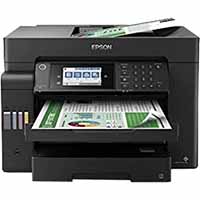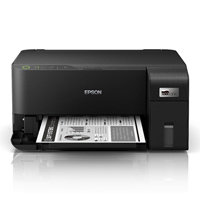Epson EcoTank L130 Single Function Inkjet Color Printer
-
Inkjet Systems
-
Hi-Speed USB 2.0
-
5760x1440 DPI
-
1 Paper Tray Up To 100 Sheets
Epson EcoTank L3210 A4 All-in-One Ink Tank Printer
-
Print, Scan, Copy
-
Inkjet Systems
-
5760 x 1440 DPI
-
33 Pages (B & W), 15 Pages (Colour)
Epson EcoTank L3250 A4 Wi-Fi Multifunction (All-in-One) InkTank Printer
-
Print, Scan, Copy
-
Inkjet Systems
-
5760x1440 DPI
-
33 Pages (B & W), 15 Pages (Colour)
Epson EcoTank M2140 3-in-1 Mono Printer
-
PrecisionCore Printhead
-
Up to 20ppm
-
3.7cm colour LCD Screen
-
Reduce Your Printing Costs
Epson EcoTank M1120 Single Function Ink Tank Printer
-
Up to 32 ppm
-
Pigment Ink
-
Epson Micro Piezo
-
USB, WiFi, Wi-Fi Direct
Epson LQ310 Dot Matrix Printer
-
24 pin Dot Matrix Printer
-
Narrow carriage 24-pin SIDM
-
USB, Serial, Parallel Ports Interface
-
Print Head Life of 400 Million Stroke
Epson Eco Tank M3170 Wireless Monochrome All-in-One Inkjet Printer
-
4-in-1 with ADF
-
Inkjet
-
EcoTank Ink Bottle
-
USB, Ethernet & Wi-Fi
Epson EcoTank L4260 A4 Duplex All-in-One Ink Tank Printer with Wi-Fi
-
Print, Scan, Copy
-
On-demand inkjet
-
Yes (Up to A4)
-
Up to 10.5ipm (Black) & 5.0ipm (Color)
Epson EcoTank L5290 ADF Multifunction Ink Tank Printer
-
Colour
-
Inkjet
-
Wi-Fi
-
network ready
Epson EcoTank L-6270 MFP Wi-Fi All-in-One A4 Printer
-
Black
-
Ink Tank
-
Wi-Fi
-
Wireless,Compact
Epson EcoTank L14150 A3 All-in-One Wi-Fi Duplex Printer
-
Color
-
38ppm
-
38ppm
-
Print, Scan, Copy, Fax
Epson EcoTank L-6490 A4 Multifunction Color Ink Tank Printer
-
Color
-
17ppm
-
9.5ppm
-
Print, Scan, Copy, Fax
Epson LQ-2190 High Volume A3 Dot Matrix Printer
-
Print Only
-
Dot Matrix
-
Up to 480 cps (10 cpi)
-
360 x 180dpi
Epson EcoTank L15180 A3 Duplex Wi-Fi MFP Ink Tank Printer
-
Print, Scan, Copy, Fax
-
Up to 25.0 ipm (simplex)
-
USB, WiFi, Duplex Print: Automatic
-
7,500 for black and 6,000 pages colour
Epson EcoTank L15150 Duplex Multifunction Printer
-
Print, Scan, Copy, Fax
-
7,500 for black and 6,000 pages
-
USB, WiFi, Duplex Print: Automatic
-
Up to 25.0 ipm(Black) / 12.0 ipm(Colour)
Epson EcoTank L15160 A3 Color Duplex Ink Tank Printer
-
Print, Scan, Copy, Fax
-
USB, LAN, Wi-Fi, Ethernet
-
7,500 for black and 6,000 Pages
-
Print Speed of up to 25.0 ipm(Black) / 12.0 ipm(Color)
Epson EcoTank L6460 Color Multifunction InkTank Printer
-
Print, Scan, Copy
-
17ppm
-
9.5ppm
-
A4, Legal
Epson EcoTank M2170 Wi-Fi Duplex All-in-One Mono Printer
-
Legal
-
39ppm
-
Black & White
-
Print, Scan, Copy
Epson EcoTank L18050 A3 Ink Tank Color Printer
-
Print Only
-
5.760 x 1.440 DPI
-
6-colour Inkjet Printer
-
Up to 22 ppm for Black and 22 ppm for Color
Epson EcoTank L1250 A4 Wi-Fi Ink Tank Printer
-
Print Only
-
5760 DPI
-
USB 2.0, Wi-Fi, Wi-Fi Direct
-
up to 33ppm for black and 15ppm for color
Epson EcoTank L11050 A3+ Wi-Fi Ink Colour Tank Printer
-
Print Only
-
Ink Tank
-
Dye Ink
-
4-Colour Inkjet Printer
Epson EcoTank M2050 InkTank Multifunction Printer
-
Up to 33 ppm
-
1200 x 2400 DPI
-
Print, Scan, Copy with ADF
-
PrecisionCore Printhead
Epson EcoTank M1170 Mono Wireless Inkjet Printer
-
Automatic
-
Up to 39 ppm
-
1200 x 2400 dpi
-
Wi-Fi, USB, Ethernet
Epson WorkForce Pro WF-C5890 Wi-Fi Duplex All-in-One Inkjet Printer
-
Automatic
-
Up to 25ppm
-
4800x 1200dpi
-
Print, Copy, Scan, Fax
Epson EcoTank M1050 InkTank Printer
-
Up to 33 ppm
-
1200 x 2400 dpi
-
Rear Feed
-
PrecisionCore Printhead
Epson Eco Tank M1058 Single Function Mono Inkjet Printer
-
Inkjet
-
Single Function
-
18 Pages/minutes
-
1200 x 2400 dpi
Epson WorkForce Pro WF-M5899 A4 Monochrome Multi-Function Printer
-
Automatic
-
Up to 25ppm
-
1200 X 2400dpi
-
Print, Copy, Scan, Fax
Epson WorkForce Pro WF-C878R Multifunction Color Printer
-
Automatic
-
Up to 25ppm
-
4800 X 1200dpi
-
Print, Copy, Scan, Fax
Showing Products 1 - 28 of 50 Results
Epson Printer Price in Bangladesh: Your Ultimate Guide to Quality Printing
Epson printers are a leading name in the global printing industry, renowned for their innovative technology, reliability, and cost-effective solutions. In Bangladesh, Epson has solidified its position as a trusted brand, offering a diverse range of printers tailored to home, office, and professional needs. The keyword Epson printer price in Bangladesh is a top search for consumers seeking quality and affordability. Epson’s popularity in Bangladesh stems from its eco-friendly EcoTank series, high-quality prints, and low running costs. With advanced features like wireless connectivity and multifunction capabilities, Epson stands out as a preferred choice for Bangladeshi consumers.
Why Epson Printers Are Popular in Bangladesh
- Cost-Effective Printing: EcoTank models reduce ink costs significantly.
- Versatile Models: From basic home printers to professional large-format machines.
- Reliability: Durable build quality ensures long-term performance.
- Eco-Friendly Design: Refillable ink tanks minimize waste.
Features of the Epson Printer
Epson printers boast an array of features that elevate printing to new heights of efficiency and quality:
High-Quality Printing
Precision Engineering: Epson printers are engineered with precision to deliver sharp, crisp prints with every use.
Vibrant Color Reproduction: Experience true-to-life colors that enhance the visual impact of your documents and images.
Durable Inks: Epson's proprietary ink formulations ensure long-lasting prints that resist fading over time.
Versatility
Multi-Functionality: Many Epson printers are equipped with scanning, copying, and faxing capabilities, consolidating multiple tasks into one device.
Media Compatibility: From plain paper to glossy photo paper, Epson printers can handle a wide range of media types and sizes.
Wireless Connectivity: Enjoy the convenience of wireless printing from your computer, smartphone, or tablet.
Durability
Robust Build: Epson printers are built to withstand the rigors of frequent use, ensuring reliable performance over the long term.
Low Maintenance: With minimal maintenance requirements, Epson printers offer hassle-free operation, saving you time and effort.
Energy Efficiency: Many Epson printers are ENERGY STAR® certified, consuming less power without compromising on performance.
Advanced Features
Automatic Duplexing: Save paper and reduce waste with automatic double-sided printing.
Touchscreen Displays: Intuitive touchscreen interfaces make navigation and operation a breeze.
Eco-Friendly Options: Epson EcoTank printers feature refillable ink tanks, reducing plastic waste and lowering printing costs in the long run.
Types of Epson Printers
Epson offers a diverse range of printers tailored to meet various printing needs:
Epson All-In-One Printers
Versatility: All-in-one printers combine printing, scanning, copying, and faxing capabilities into a single device, ideal for business and office use.
Space-Saving Design: Compact and sleek, these printers save valuable desk space without compromising on functionality.
Ease of Use: Intuitive interfaces and convenient features make all-in-one printers user-friendly for individuals of all skill levels.
Epson Inkjet Printers
High-Quality Prints: Inkjet printers produce vivid, true-to-life colors and sharp text, making them suitable for photo printing and everyday documents.
Affordable Printing: Epson inkjet printers offer cost-effective printing solutions, with low per-page printing costs compared to laser printers.
Wide Media Compatibility: From plain paper to specialty media like glossy photo paper, inkjet printers can accommodate a variety of media types and sizes.
Epson EcoTank Printers
Revolutionary Ink Tank System: EcoTank printers feature refillable ink tanks, eliminating the need for traditional ink cartridges and reducing plastic waste.
Cost-Effective Printing: With high-capacity ink tanks, EcoTank printers offer ultra-low printing costs, making them economical choices for high-volume printing.
Long-Term Savings: Although initial purchase prices may be higher, EcoTank printers provide significant savings over time, making them ideal for budget-conscious users.
Epson Laser Printers
Fast and Efficient: Laser printers deliver high-speed printing, making them ideal for busy offices and work environments with heavy printing demands.
Professional-Quality Prints: Laser printers produce crisp, clear text and graphics with consistent quality, suitable for business documents and marketing materials.
Low Maintenance: With fewer moving parts than inkjet printers, laser printers require minimal maintenance, reducing downtime and ensuring reliable performance.
Epson Photo Printers
Exceptional Image Quality: Photo printers are specifically designed to produce stunning, gallery-worthy prints with rich colors and fine details.
Specialty Features: Many Epson photo printers offer features like borderless printing, CD/DVD printing, and editing tools to enhance creativity.
Wide Format Options: Epson photo printers come in various sizes, including compact portable models and large-format printers for professional photographers and artists.
Epson Dot Matrix Printers
Reliable and Robust: Dot matrix printers are renowned for their durability and reliability, making them suitable for demanding environments like industrial settings and point-of-sale systems.
Multi-Part Forms: Dot matrix printers can handle multipart forms and carbon copies, making them ideal for printing invoices, receipts, and shipping documents.
Longevity: With fewer mechanical components than inkjet or laser printers, dot matrix printers have a longer lifespan, reducing the need for frequent replacements.
Epson Printer Range Available in Bangladesh
Epson offers a comprehensive lineup of printers in Bangladesh, catering to various budgets and requirements. Below is an overview of the available ranges, including Epson printer price in Bangladesh for each category.
Entry-Level Epson Printers (BDT 11,000 - 20,000)
These printers are ideal for home users or small offices with basic printing needs.
- Models: Epson L120, Epson L3110
- Features: Compact design, ink tank system, basic printing, scanning, and copying.
- Price Range: BDT 11,000 - 15,000
Mid-Range Epson Printers (BDT 20,000 - 40,000)
Perfect for small businesses or frequent home users requiring advanced features.
- Models: Epson L3250, Epson L3150, Epson L5190
- Features: Wi-Fi connectivity, multifunction capabilities, high page yields.
- Price Range: BDT 19,500 - 35,000
Premium Epson Printers (BDT 40,000 - 480,000)
Designed for professional or commercial use, including large-format and label printing.
- Models: Epson SureColor SC-T5430, Epson L850, Epson L1300
- Features: A3 printing, high-resolution photo printing, and advanced inkjet technology.
- Price Range: BDT 40,000 - 480,000
Special Editions or Bangladesh-Specific Models
Epson occasionally releases models tailored for Bangladesh’s market, focusing on affordability and high-volume printing. The EcoTank series, such as the L3250, is particularly popular due to its low-cost ink bottles and wireless features, addressing local demand for efficient, budget-friendly printing.
Popular Epson Printer Models in Bangladesh
Here are the top five bestselling Epson printer models in Bangladesh, along with their specifications, Epson printer price in Bangladesh, and a comparison of features.
1. Epson EcoTank L3110
- Type: All-in-One Ink Tank Printer
- Functions: Print, Scan, Copy
- Print Speed: 33 ppm (black), 15 ppm (color)
- Resolution: 5760 x 1440 dpi
- Connectivity: USB
- Page Yield: 4,500 (black), 7,500 (color)
- Price: BDT 11,000 - 12,500
2. Epson EcoTank L3250
- Type: All-in-One Ink Tank Printer
- Functions: Print, Scan, Copy
- Print Speed: 33 ppm (black), 15 ppm (color)
- Resolution: 5760 x 1440 dpi
- Connectivity: USB, Wi-Fi, Wi-Fi Direct
- Page Yield: 4,500 (black), 7,500 (color)
- Price: BDT 19,500 - 22,000
3. Epson EcoTank L3150
- Type: All-in-One Ink Tank Printer
- Functions: Print, Scan, Copy
- Print Speed: 33 ppm (black), 15 ppm (color)
- Resolution: 5760 x 1440 dpi
- Connectivity: USB, Wi-Fi, Wi-Fi Direct
- Page Yield: 4,500 (black), 7,500 (color)
- Price: BDT 24,500
4. Epson L120
- Type: Single-Function Ink Tank Printer
- Functions: Print
- Print Speed: 8.5 ppm (black), 4.5 ppm (color)
- Resolution: 720 x 720 dpi
- Connectivity: USB
- Page Yield: 4,000 (black), 6,500 (color)
- Price: BDT 13,500 - 15,000
5. Epson L850
- Type: All-in-One Ink Tank Printer
- Functions: Print, Scan, Copy
- Print Speed: 37 ppm (black), 38 ppm (color)
- Resolution: 5760 x 1440 dpi
- Connectivity: USB
- Page Yield: 1,800 photos (4R)
- Price: BDT 40,000 - 45,000
Comparison Table of Features and Benefits
| Model | Functions | Connectivity | Page Yield (Black/Color) | Price (BDT) | Best For |
|---|---|---|---|---|---|
| L3110 | Print, Scan, Copy | USB | 4,500/7,500 | 11,000-12,500 | Home, Small Office |
| L3250 | Print, Scan, Copy | USB, Wi-Fi | 4,500/7,500 | 19,500-22,000 | Home, Small Business |
| L3150 | Print, Scan, Copy | USB, Wi-Fi | 4,500/7,500 | 24,500 | Small Business |
| L120 | USB | 4,000/6,500 | 13,500-15,000 | Basic Home Printing | |
| L850 | Print, Scan, Copy | USB | 1,800 photos | 40,000-45,000 | Photo Printing |
Performance Benchmarks
- Home Users: The L3110 and L120 offer fast printing for documents and low ink costs, ideal for students or small households.
- Small Businesses: The L3250 and L3150 provide Wi-Fi connectivity and multifunction features, supporting high-volume printing.
- Photographers: The L850 delivers vibrant, high-resolution photo prints, suitable for professional use.
Epson Printer vs Competitors in Bangladesh
Epson faces competition from brands like HP, Canon, and Brother in Bangladesh. Below is a comparison focusing on Epson printer price in Bangladesh, performance, and service.
Direct Comparison with Competing Brands
- HP:
- Strengths: Wide model range, reliable laser printers.
- Weaknesses: Higher ink costs for inkjet models compared to Epson’s EcoTank.
- Canon:
- Strengths: High-quality photo printing, affordable laser printers.
- Weaknesses: Limited ink tank options, fewer Wi-Fi-enabled models.
- Brother:
- Strengths: Durable laser printers, good for high-volume printing.
- Weaknesses: Fewer all-in-one ink tank options, higher initial costs.
Price-to-Performance Ratio Analysis
- Epson: Offers the best value with EcoTank models (e.g., L3110 at BDT 11,000) providing high page yields and low running costs.
- HP: Competitive in laser printers but inkjet models (e.g., HP Smart Tank 515 at BDT 22,000) have higher ink costs.
- Canon: Affordable models like PIXMA G3010 (BDT 18,000) but lower page yields than Epson.
- Brother: Higher initial costs (e.g., Brother DCP-T510W at BDT 25,000) but durable for offices.
Build Quality and Durability
- Epson: Robust ink tank systems and reliable printheads, designed for high-volume printing.
- HP: Solid build but cartridge-based models require frequent replacements.
- Canon: Good durability, though ink tank models are less common.
- Brother: Excellent for laser printers but inkjet models are less versatile.
After-Sales Service Comparison
- Epson: Extensive service network with authorized centers in Dhaka, Chittagong, and Sylhet. Standard 1-year warranty, extendable to 2 years or 30,000 prints.
- HP: Strong service presence but slower turnaround for repairs.
- Canon: Limited service centers compared to Epson, affecting repair times.
- Brother: Decent service but fewer authorized centers in rural areas.
Where to Buy Authentic Epson Printer Products in Bangladesh
For authentic Epson printers, trust verified sellers like BME.com.bd, a leading e-commerce platform in Bangladesh.
Online Marketplaces
- BME.com.bd: Offers a wide range of Epson printers with competitive Epson printer price in Bangladesh, free delivery, and EMI options. All products come with brand warranty and authenticity guarantees.
Physical Locations in Dhaka
Visit our BME store for hands-on experience:
- Address: 10, Taher Tower, Suite #320 ~ 321, (2nd Floor), Gulshan - 02, Dhaka - 1212, Bangladesh
- Benefits: Expert guidance, immediate purchase, and warranty support.
Epson Printer Warranty and Service Information
Warranty Terms
- Standard Warranty: 1-year limited warranty on most models, covering parts and labor.
- Extended Warranty: Up to 2 years or 30,000 prints (whichever comes first) for EcoTank models like L3150.
- Exclusions: Damage due to misuse or non-genuine ink is not covered.
Authorized Service Centers
- Dhaka: Epson Service Center, Banani, Dhaka
- Chittagong: Epson Authorized Service, Agrabad
- Sylhet: Epson Service Point, Zindabazar
- Contact: Call +880-2-9894400 for support.
Common Repair Costs and Timeframes
- Printhead Cleaning: BDT 1,000 - 2,000, 1-2 days
- Ink Tank Replacement: BDT 3,000 - 5,000, 2-3 days
- Major Repairs: BDT 5,000+, 5-7 days
Customer Service Contact
- Email: support@epson.com.bd
- Phone: +880-2-9894400
- Website: www.epson.com.bd
User Reviews and Experiences
Aggregate Feedback
Bangladeshi users praise Epson for affordability and low running costs, particularly the EcoTank series. The L3110 and L3250 are frequently highlighted for their value.
Common Praise Points
- Low Ink Costs: EcoTank models save up to 90% on ink compared to cartridge printers.
- Ease of Use: Simple setup and intuitive controls.
- Print Quality: Vibrant colors and sharp text for documents and photos.
Frequent Complaints
- Initial Cost: Some users find mid-range models slightly expensive.
- Wi-Fi Issues: Occasional connectivity problems with models like L3150.
Social Proof
Tech influencer “TechBit” on YouTube reviewed the Epson L3250, calling it “the best all-in-one printer for small businesses in Bangladesh” due to its wireless features and cost efficiency.
Buying Guide: How to Choose the Right Epson Printer
Key Specifications to Consider
- Home Use: Look for compact models like L3110 with basic print/scan/copy functions.
- Small Business: Choose Wi-Fi-enabled models like L3250 or L3150 for multitasking.
- Professional Use: Opt for L850 or SureColor models for high-resolution photo or large-format printing.
- Connectivity: Wi-Fi and USB options for flexibility.
- Page Yield: Higher yields (e.g., 7,500 color pages) reduce long-term costs.
Price-to-Performance Considerations
- Budget (< BDT 15,000): L3110 or L120 for basic needs.
- Mid-Range (BDT 15,000 - 30,000): L3250 or L3150 for advanced features.
- Premium (> BDT 30,000): L850 for specialized tasks.
Long-Term Value
Epson’s EcoTank printers offer unmatched savings due to low-cost ink bottles and durable hardware, making them a smart investment for high-volume users.
Recommended Models
- Budget: L3110 (BDT 11,000)
- Mid-Range: L3250 (BDT 19,500)
- Premium: L850 (BDT 40,000)
Latest Epson Printer Products in Bangladesh
New Arrivals
- Epson EcoTank L3260: Upgraded version of L3250 with improved Wi-Fi stability, priced at BDT 22,500.
- Epson SureColor SC-T3130X: A3 large-format printer for businesses, priced at BDT 150,000.
Upcoming Launches (2025)
Epson is expected to introduce new EcoTank models with enhanced mobile printing features by mid-2025, targeting Bangladesh’s growing SME market.
Discontinued Models and Alternatives
- Discontinued: Epson L210 (replaced by L3110)
- Alternative: L3110 or L120 for similar functionality at a lower price.
Conclusion
Epson printers are a top choice for Bangladeshi consumers seeking quality, affordability, and innovation. Whether you’re a student, small business owner, or professional, Epson’s diverse range—spanning the L3110 for budget users to the L850 for photographers—ensures there’s a model for every need. The Epson printer price in Bangladesh reflects excellent value, with EcoTank models leading the market for cost savings. Explore Epson’s range at BME.com.bd or visit our Dhaka store to find the perfect printer for you. Invest in Epson today for reliable, high-quality printing.
FAQ: Epson Printer
What is the price range of Epson’s most popular models in Bangladesh?
The Epson printer price in Bangladesh ranges from BDT 11,000 (L3110) to BDT 480,000 (premium models like SureColor SC-T5430), depending on features and specifications.
Does the Epson printer offer an international warranty valid in Bangladesh?
Epson’s international warranty is not universally valid in Bangladesh. However, local purchases from authorized sellers like BME.com.bd come with a 1-year standard warranty, extendable to 2 years for select models.
How can I verify if my Epson printer product is authentic?
Check for the official Epson hologram on the packaging, purchase from verified sellers like BME.com.bd, and verify the serial number on Epson’s official website.
Where are the authorized service centers for the Epson printer in Bangladesh?
Authorized centers are located in Dhaka (Banani), Chittagong (Agrabad), and Sylhet (Zindabazar). Contact +880-2-9894400 for details.
How often does Epson printer release new models in Bangladesh?
Epson typically releases new models annually, with major launches expected in mid-2025 for Bangladesh.
What financing options are available for Epson printer products in Bangladesh?
BME.com.bd offers 0% EMI options for up to 12 months on select Epson printers, subject to bank partnerships. Check our website for eligibility.
Latest Epson Printer Price List in BD
| SL | Epson Printer Model List | Price in BD |
| 1 | Epson WorkForce M105 Eco Tank Mono Printer | ৳16,000 |
| 2 | Epson L130 Single Function Inkjet Color Printer | ৳17,000 |
| 3 | Epson EcoTank L1110 A4 All-in-One Printer | ৳19,500 |
| 4 | Epson WorkForce M200 MFP Inkjet Printer | ৳20,500 |
| 5 | Epson EcoTank L3210 A4 All-in-One Ink Tank Printer | ৳21,500 |
| 6 | Epson LQ-310 Dot Matrix Printer | ৳24,500 |
| 7 | Epson EcoTank M2140 3-in-1 Mono Printer | ৳31,000 |
| 8 | Epson EcoTank L1300 A3 Documents Inkjet Printer | ৳55,500 |
| 9 | Epson EcoTank L14150 A3 All-in-One Wi-Fi Duplex Printer | ৳65,000 |
| 10 | Epson EcoTank L15180 A3 Duplex Wi-Fi MFP Ink Tank Printer | ৳160,500 |