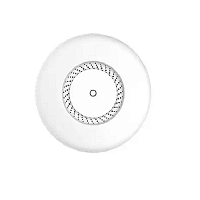Cambium XV2-21X Indoor Wi-Fi 6 Access Point
-
1 x IEEE 10/100/1000 Mbps
-
802.11 a/b/g/n/ac Wave 2/ax
-
WPA3-SAE, WPA3-Enterprise, WPA2
-
H3C WAP662 Indoor Wi-Fi 6 Large Enterprises Access Point
-
6 Gbps
-
Wi-Fi 6 (802.11ax)
-
150 ~ 200 Meters
-
WPA3, 802.1X, Enhanced Open
TP-Link EAP225 AC1350 Wireless Access Point
-
Gigabit Ethernet
-
IEEE 802.11a
-
3 Internal Omni
-
2.4GHz and 5GHz
Altai C1n Outdoor Super Wi-Fi Long Range Access Point
-
Super Long Range Coverage
-
Max. LOS CPE 4 km to A8-Ein
-
Max. Data Rate 300 Mbps
-
Max. LOS Access 800m
Altai C1n Outdoor Super Wi-Fi Long Range Access Point
-
2.4 GHz
-
16 SSID & 255 Client
-
Up to 250-500 Meter
-
MikroTik RB931-2nD hAP mini 2GHz Wireless Access Point
-
2.4 GHz
-
3 x Fast
-
650 MHz, Memory: 32 MB RAM
-
MikroTik RouterOS
Mikrotik RB951Ui-2HnD Wireless SOHO Access Point Router
-
2.4 GHz
-
5 Fast Ethernet Ports
-
Available on Port 5
-
Up to 100 Mbps Ethernet
Mikrotik cAP RBcAP2nD 300Mbps Dual Chain Access Point
-
300 Mbps
-
Dual-Chain 2.4 GHz
-
650 MHz, RAM: 64 MB
-
2 Fast Ethernet Ports
MikroTik RBD52G-5HacD2HnD-TC hAP ac² Access Point
-
Dual-Concurrent
-
716 MHz Quad-Core CPU
-
300 Mbps (2.4 GHz)
-
5 Gigabit Ethernet Ports
Mikrotik cAP ac Dual Band Wall Wireless Access Point
-
24V DC
-
MikroTik RouterOS
-
13W Max
-
2 Gigabit Ethernet Ports
Mikrotik RBcAPL-2nD CAP Lite Indoor Access Point
-
2.4 GHz
-
Up to 300 Mbps
-
1.5 dBi internal antenna
-
Wall or ceiling mountable
Mikrotik RBcAPGi-5acD2nD Dual Band Wall Access Point
-
802.11a/b/g/n/ac
-
Wall-mounted for convenient deployment
-
Up to 1.2 Gbps combined throughput
-
2.4 GHz and 5 GHz (Dual-band support)
MikroTik L41G-2axD 2.4GHz 600Mbps Router Access Point
-
802.11ax (Wi-Fi 6)
-
2.4GHz
-
Up to 574 Mbps
-
1x Gigabit Ethernet port
Mikrotik C52iG-5HaxD2HaxD-TC hAP ax² WiFi6 Access Point
-
802.11ax (Wi-Fi 6)
-
2.4GHz and 5GHz
-
Up to 1.8 Gbps
-
5x Gigabit Ethernet ports
Tenda A9 Wireless N300 Universal Range Extender
-
16dBm
-
2.412~2.484 GHz
-
111 * 56 * 47.7mm
-
Tenda W6S 300Mbps In-wall Wireless Access Point
-
2x Built-in
-
300 Mbps
-
1x PoE+ Data Input LAN, 1x Data Output LAN
-
Wall Mount
Cambium CnPilot e410 Wi-Fi Access Point
-
180 m (650 Ft)
-
16 SSIDs across 2 radios
-
Supports WPA2 Enterprise and WPA2 PSK
-
2.4GHz: 2400-2484 MHz & 5GHz: 5150-5850 MHz
H3C WA6622-EG New Generation Indoor Series Access Point
-
3 Gbps
-
802.11ax (Wi-Fi 6)
-
Built-in Omnidirectional Antennas
-
Dual-band (2.4GHz and 5GHz)
Cudy AP1300 Outdoor AC1200 Dual Band Gigabit Wi-Fi Access Point
-
2.4 GHz – up to 300 Mbps; 5 GHz – up to 867 Mbps (AC1200)
-
880 MHz dual-core CPU, 16 MB NOR flash, 128 MB DDR3 RAM
-
2× detachable omni-directional (RP-SMA connectors)
-
1× Gigabit RJ45 (shielded), supports IEEE 802.3af/at PoE and 24–57 V passive PoE
Ubiquiti Cloud Key Gen2 Plus UniFi Access Point
-
2GB DDR3
-
Quad-core ARM CPU
-
Gigabit Ethernet port
-
PoE (802.3af) or USB-C power input
Ubiquiti UAP-AC-LR AC1300 1300 Mbps Dual-Band Gigabit UniFi Access Point
-
Up to 1300 Mbps
-
Gigabit port with PoE support
-
802.11ac, dual-band (2.4GHz & 5GHz)
-
UniFi Controller software for centralized monitoring
Ubiquiti Unifi 6 Lite AX1500 Mbps Gigabit Dual Band Access Point (Without POE Adapter)
-
2.4 GHz & 5 GHz
-
Up to 1500 Mbps
-
Gigabit with PoE (802.3af) support
-
Wi-Fi 6 (802.11ax), dual-band
Ubiquiti UAP-AC-PRO AC1750 Mbps Gigabit Dual-Band UniFi Access Point With POE Adapter
-
3x3 MIMO
-
(2) Gigabit Ethernet Ports
-
802.11ac (Wi-Fi 5), dual-band
-
PoE (802.3af/802.3at), PoE adapter included
Ubiquiti Unifi 6 Pro WiFi 6 Dual Band Access Point (With Out POE Adapter)
-
300+
-
Yes
-
(1) 1 Gbps RJ45 port
-
WiFi 6 (802.11ax), dual-band
Ubiquiti Unifi 6 Pro WiFi 6 Dual Band Access Point (With POE Adapter)
-
300+
-
Yes, MU-MIMO + OFDMA
-
(1) Gigabit RJ45
-
WiFi 6 (802.11ax), dual-band
Ubiquiti U6-LR Dual Brand 3000 Mbps Indoor Unifi Wi-Fi Access Point (With Out Adapter)
-
300+
-
(1) Gigabit RJ45
-
WiFi 6 (802.11ax)
-
Yes, MU-MIMO + OFDMA
Showing Products 1 - 28 of 31 Results
Network Range Access Point Extender – Boost Your Wi-Fi
In today’s digital age, maintaining a strong and reliable network connection is crucial for both personal and professional activities. Whether you’re streaming your favorite content, working from home, or simply browsing the web, a stable internet connection is essential. However, many households and offices face the challenge of weak or inconsistent Wi-Fi coverage in certain areas. This is where network extenders and access points come into play.
Network extenders, also known as Wi-Fi boosters or repeaters, are devices designed to amplify and extend your existing network’s signal, ensuring that every corner of your home or office receives strong and uninterrupted connectivity. With a range of options available, finding the right network extender at the best price can make all the difference in achieving seamless network coverage.
In this guide, we will explore the various types of network extenders available in Bangladesh, delve into the top brands, and provide insights into the features and benefits that these devices offer. We’ll also highlight the latest trends in network extenders, offer tips on what to consider before making a purchase, and explain why bme.com.bd is your go-to destination for reliable and competitively priced network extenders.
Top Network Extender Brands in BD
TP-Link: TP-Link is a well-respected name in the networking industry, known for offering high-performance and cost-effective network extenders. Their models, such as the TP-Link RE305 and RE650, are praised for their robust range, ease of setup, and dual-band capabilities, making them ideal for both small and large spaces. With a reputation for reliability, TP-Link ensures that you get consistent performance and value for your investment.
Netgear: Netgear stands out for its innovative network solutions and high-quality build. Popular models like the Netgear EX3700 and EX8000 offer extensive coverage and high-speed performance, featuring advanced technology like beamforming and MU-MIMO for optimal connectivity. Netgear's products are designed to cater to various needs, from boosting signal strength in a small apartment to extending coverage in a large house.
D-Link: D-Link is another prominent brand offering a range of network extenders that combine performance with affordability. The D-Link DAP-1610 and DAP-1610 are examples of their reliable devices that provide seamless connectivity and easy installation. Known for their user-friendly interfaces and solid build quality, D-Link extenders are a great choice for enhancing your network without breaking the bank.
Asus: Asus, a brand synonymous with cutting-edge technology, offers network extenders that cater to tech enthusiasts and everyday users alike. Models like the Asus RP-AC68U and RP-AC55 deliver high-speed Wi-Fi and robust performance, featuring advanced features like ASUS AiMesh compatibility and smart signal indicators. Asus extenders are designed to integrate seamlessly with existing networks, ensuring a high-quality and stable connection.
Comparison of Popular Brands
Each of these brands brings something unique to the table. TP-Link and D-Link offer great value for money, making them suitable for budget-conscious buyers. Netgear and Asus, on the other hand, provide advanced features and higher performance, ideal for users with more demanding networking needs. When choosing a network extender, consider factors such as coverage area, speed, and additional features to find the best fit for your requirements.
Features and Benefits of Network Extenders
When choosing a network extender, it’s essential to understand the key features and benefits that can enhance your network experience. Here’s a closer look at what to consider and how these features can make a difference:
Coverage Area: One of the primary benefits of a network extender is its ability to increase the coverage area of your existing Wi-Fi network. By amplifying the signal from your router, network extenders help eliminate dead zones and ensure that every corner of your home or office receives a strong and stable connection. This extended coverage is crucial for larger spaces or multi-story buildings where signal strength can diminish.
Speed and Performance: Network extenders can significantly improve your internet speed and performance. Many models support high-speed data transfer and are designed to handle multiple devices simultaneously without compromising on speed. Look for extenders with dual-band capabilities, which offer separate channels for 2.4 GHz and 5 GHz frequencies, providing faster speeds and reducing network congestion.
Compatibility: Modern network extenders are compatible with most existing Wi-Fi routers and networks. They support various Wi-Fi standards, such as 802.11n, 802.11ac, and the latest 802.11ax (Wi-Fi 6), ensuring they can integrate seamlessly with your current setup. This compatibility makes it easy to enhance your network without needing to replace your existing equipment.
Ease of Setup: Many network extenders are designed for simple and hassle-free installation. Features such as one-touch setup buttons, mobile app configuration, and intuitive user interfaces make it easy to get your extender up and running quickly. Some models also offer web-based interfaces for advanced configuration and management.
Additional Features
- Beamforming: This technology focuses the Wi-Fi signal directly toward connected devices, improving signal strength and performance.
- MU-MIMO: Multi-user, Multiple Input, Multiple Output technology allows the extender to communicate with multiple devices simultaneously, reducing wait times and improving overall network efficiency.
- Smart Signal Indicators: These indicators help you place the extender in the optimal location by showing the strength of the signal it receives from the router.
Security Features: Network extenders often come with built-in security features to protect your network from unauthorized access. Look for extenders that support WPA3 encryption, which provides enhanced security over previous Wi-Fi encryption standards. Additionally, some extenders offer guest network capabilities, allowing visitors to connect without compromising the security of your primary network.
Things to Keep in Mind Before Making the Final Purchase
Selecting the right network extender can significantly impact your network performance and overall satisfaction. To ensure you make an informed decision, consider the following factors before finalizing your purchase:
Coverage Needs: Evaluate the size and layout of the area you need to cover. For larger spaces or multi-story homes, you may require a high-performance extender with extensive coverage capabilities or a mesh network system. For smaller areas, a basic or dual-band extender may suffice. Assessing your coverage needs will help you choose the right device to eliminate dead zones and ensure a strong signal throughout your space.
Compatibility: Ensure that the network extender you choose is compatible with your existing router and network setup. Most extenders are designed to work with a wide range of routers, but it’s always a good idea to check compatibility with your specific router model and Wi-Fi standards. This ensures seamless integration and optimal performance.
Features: Consider the features that are most important for your needs. Look for extenders with:
- Dual-Band or Tri-Band Support: To handle multiple devices and reduce interference.
- Beamforming Technology: For improved signal strength and focus on connected devices.
- MU-MIMO Technology: To allow simultaneous communication with multiple devices, enhancing overall network efficiency.
- Smart Signal Indicators: To help you find the optimal placement for your extender.
Budget: Determine your budget and find a network extender that offers the best value for your money. While higher-end models with advanced features can provide superior performance, there are also budget-friendly options that offer excellent functionality. Consider what features are essential for your needs and choose a model that fits within your budget.
Brand Reputation: Research the brand’s reputation for quality, reliability, and customer support. Established brands like TP-Link, Netgear, D-Link, and Asus are known for their high-quality products and excellent customer service. Checking customer reviews and ratings can also provide valuable insights into the performance and durability of the extender.
Warranty and Support: Check the warranty and support options provided with the network extender. A good warranty can protect your investment in case of defects or issues, while responsive customer support can assist with setup, troubleshooting, and any potential problems. Look for brands and retailers that offer comprehensive warranty coverage and accessible customer support.
Why Should You Buy from bme.com.bd?
Warranty: At bme.com.bd, we understand the importance of peace of mind when investing in technology. That’s why we offer comprehensive warranty coverage on all our network extenders. Our warranties protect your purchase against defects and malfunctions, ensuring that you can enjoy your product without worrying about unexpected issues. Our commitment to quality means that you receive reliable support and service should any problems arise.
Customer Support: Exceptional customer support is at the heart of our service. Our dedicated team is available to assist you with any questions or concerns you may have before, during, and after your purchase. Whether you need help choosing the right network extender, require assistance with installation, or have any technical issues, our knowledgeable support staff is here to provide prompt and effective solutions.
Competitive Pricing: We are committed to offering the best value for your money. Our competitive pricing ensures that you get top-quality network extenders at affordable rates. Additionally, we frequently update our promotions and discounts to provide you with the most cost-effective options available. By shopping with us, you can be confident that you are getting a great deal on your network extender investment.
FAQs About the Network Extender
How do I choose the right network extender for my home or office?
When selecting a network extender, consider factors such as the size of the area you need to cover, the number of devices connected to your network, and your specific performance needs. For larger spaces or high-traffic environments, look for extenders with dual-band or tri-band capabilities and advanced features like beamforming and MU-MIMO. For smaller areas, a basic or dual-band extender may be sufficient.
What are the key differences between network extenders and access points?
Network extenders boost and extend the existing Wi-Fi signal to cover more area, while access points create a new Wi-Fi network by connecting to your router via Ethernet. Access points are ideal for creating separate Wi-Fi networks or improving performance in specific areas, while extenders are used to amplify and extend the range of your current network.
Can a network extender improve my internet speed?
While a network extender can enhance coverage and reduce dead zones, it may not always increase your internet speed. The speed you experience with an extender depends on factors such as the quality of the extender, the speed of your existing network, and the distance between the extender and your router. For best results, choose a high-quality extender with dual-band or tri-band capabilities and ensure it is placed optimally.
How do I set up a network extender?
Most network extenders come with easy-to-follow setup instructions. Many models feature one-touch setup buttons or mobile app configurations for a hassle-free installation process. Simply follow the instructions provided with your extender to connect it to your existing network. If you encounter any issues, consult the user manual or contact our customer support team for assistance.
How do I determine the best placement for my network extender?
To achieve optimal performance, place your network extender halfway between your router and the area with weak coverage. Ensure that the extender is within range of the router’s signal and avoid placing it near large metal objects or electronic devices that may cause interference. Many extenders come with signal strength indicators to help you find the best placement.
What should I do if I experience issues with my network extender?
If you encounter any issues with your network extender, first check the setup instructions and ensure that the extender is properly configured and positioned. If problems persist, refer to the troubleshooting section of the user manual or contact our customer support team for assistance. We are here to help you resolve any issues and ensure that your extender performs as expected.